
Dynaflow Announces Major Software Release
Dynaflow Research Group is pleased to announce the new major releases of all of the DRG software products, including BOSfluids, BOSpulse, ISOtracer, and BOSview. Version 7.1.
BOSpulse is a comprehensive software solution for performing pulsation analyses of piping systems involving reciprocating equipment such as reciprocating compressors (API 618) and reciprocating pumps (API 674).
It enables engineers to model both common and custom reciprocating equipment and the attached piping, to perform pulsation analyses, to check the results against the allowable pressure and shaking force amplitudes prescribed by the API standards, and to assess the impact of the shaking forces on the structural response of the piping system.
More than 30 years of experience with surge analyses has been incorporated into BOSpulse.
We are committed to continue doing so in every new version of the software.
BOSpulse features a powerful and efficient user interface that enables you to build accurate 3-D piping models involving reciprocating compressors or pumps, and common flow elements such as valves and orifices.
BOSpulse provides support for defining groups of elements so that you can partition your model in a logical way and apply bulk operations to different parts of the model.
BOSpulse is one of the most powerful pulsation analysis software applications available on the market. It can perform coupled fluid-structure analyses and supports scenarios and multi-dimensional parameter studies.
BOSpulse can save you a significant amount of time by running pulsation analyses on multiple CPU cores in parallel.
BOSpulse implements detailed models for reciprocating equipment that can simulate valve dynamics and step-less flow control. It comes with an integrated steady-state flow solver, a time-domain solver, and a frequency-domain solver.
BOSpulse can therefore provide detailed insight into the performance and response of reciprocating equipment.
With BOSpulse you can assess the amplitudes of the shaking forces (Design Approach 2) but also determine the actual impact of the shaking forces on the structural behavior of the piping system (Design Approach 3).
By using the structural solver interface you can even run and review a structural harmonic analysis directly from within BOSpulse.
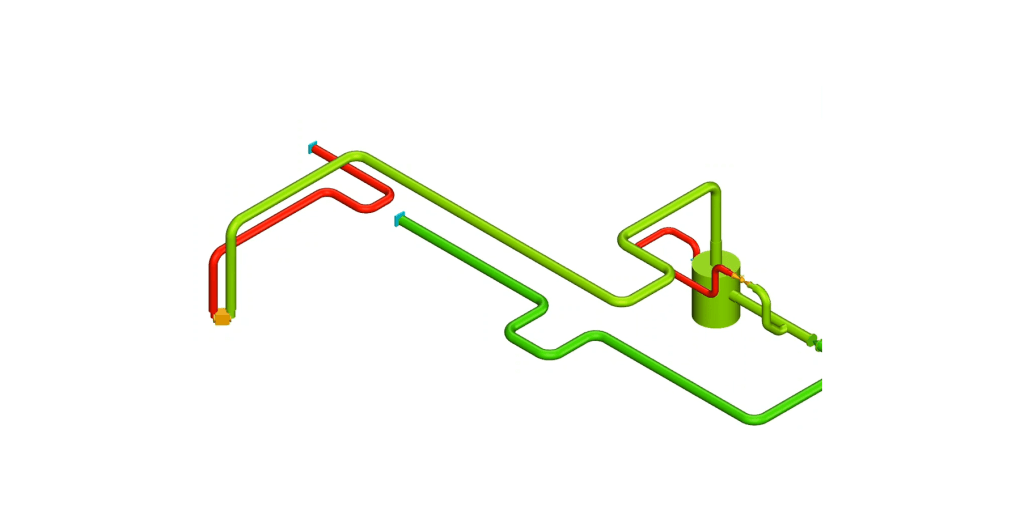
The steady state, or average, flow conditions are the starting point of a harmonic flow analysis, both when using a harmonic and a time-domain solver. BOSpulse therefore comes with a full-fledged steady state solver that is also used in BOSfluids, our general flow analysis package.

BOSpulse comes with both a time-domain flow solver and a frequency-domain flow solver. The time-domain solver makes use of the method of characteristics to solve the non-linear, time-dependent flow equations accurately in the time domain.
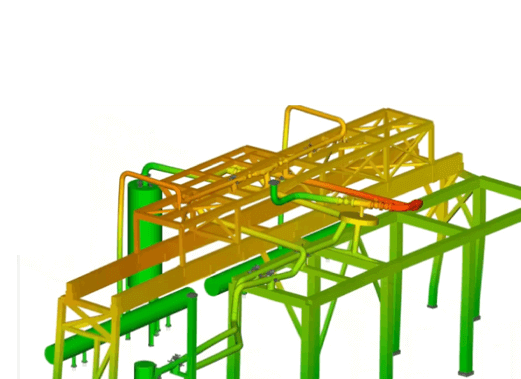
With the structural solver interface, you can run coupled fluid-structure simulations from within the BOSfluids user interface. In addition, BOSpulse can export the shaking forces (both amplitudes and phase angles) to various structural analysis applications, including CAESAR II, AutoPIPE, and CSiPlant.
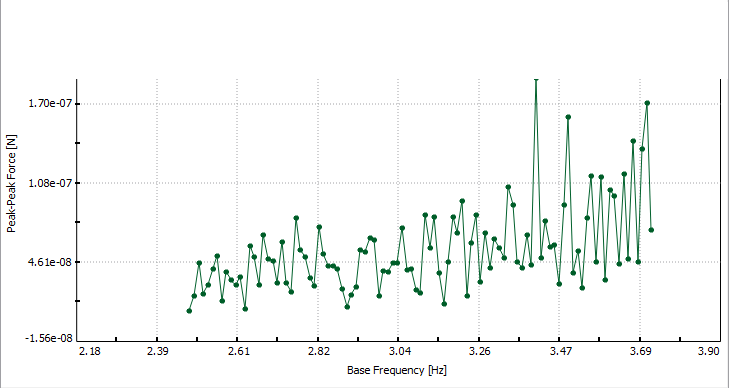
The frequency-domain flow solver solves a linear approximation of the flow equations in the frequency domain. It tends to be less accurate but also very much faster than the time-domain solver. By providing both, you can make a trade off between accuracy and speed.
BOSpulse assesses API 618 compliance for reciprocating compressors and API 674 compliance for reciprocating pumps. This means that, with a minimum of effort, you can determine whether your piping system and reciprocating equipment meet de applicable API allowable limits, and if not, at which locations in the system the limits are exceeded.

BOSpulse provides sophisticated models for reciprocating compressors and pumps. It can display the expected P-V diagram, the mean flow rate, the flow rate curve, and the torque curve. All this information can help you to verify the correctness of the input parameters and to assess the performance of the compressor or pump, without having to perform a pulsation analysis.

BOSpulse enables you to specify symbolic model and analysis parameters, and to perform a so-called parameter study in which the symbolic parameters are varied in a specified number of steps, called parameter variations. Almost any model parameter can be specified as a symbolic parameter so that you can efficiently study correlations between model parameters and the predicted pressure and shaking force amplitudes.
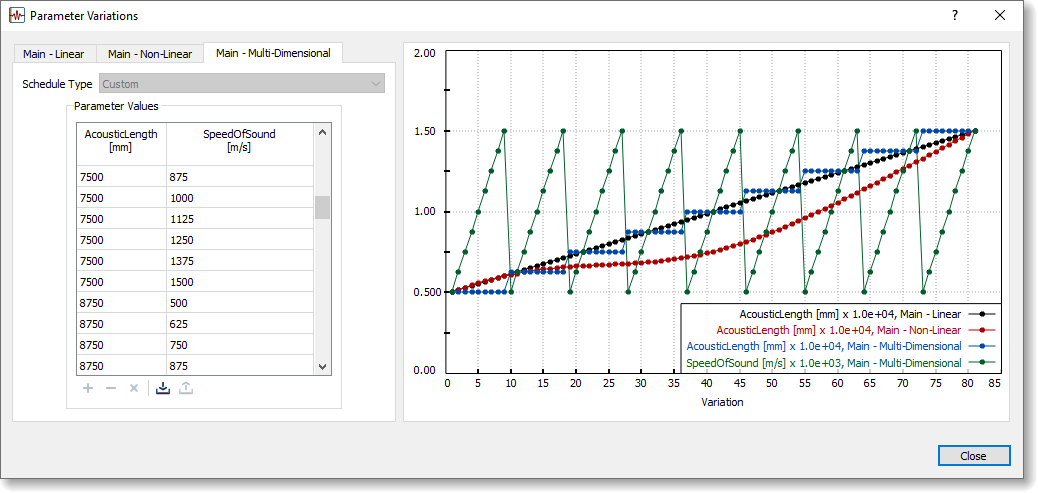
Because of the strengths and weaknesses of either solver, you could use the frequency-domain solver to narrow down your problem space and use the time-domain solver to perform a final assessment of the piping system under consideration.


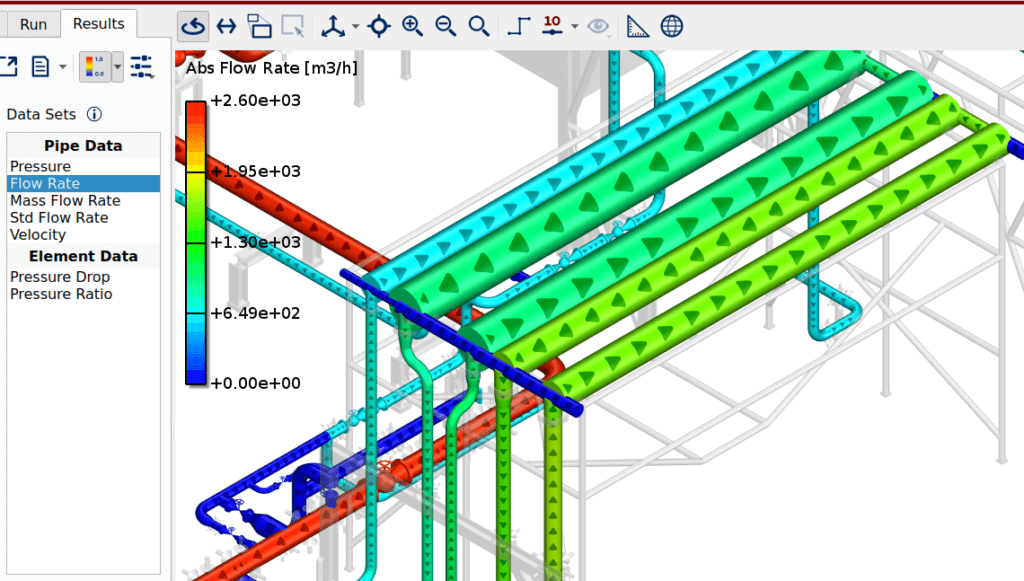




Dynaflow Research Group is pleased to announce the new major releases of all of the DRG software products, including BOSfluids, BOSpulse, ISOtracer, and BOSview. Version 7.1.

Dynaflow Research Group will be one of the exhibitors at TPS Turbomachinery & Pump Symposia (TPS) in Houston, Texas. TPS is a vital industry event,

Next month Dynaflow Research Group will be one of the exhibitors at the 13th EFRC Conference in Zagreb. The EFRC is an institution promoting the interests of compressor users and compressor industry. #energytransition
Laan van Oversteen 20
6th floor
2289 CX Rijswijk
The Netherlands
© Dynaflow Research Group BV